Barcode scanning is a critical part of the overall inventory management, fulfillment and shipping process that doesn’t seem to get as much attention as other warehouse functions. Without it, warehouse operations are subject to human error, leaving receiving, inventory, fulfillment and shipping errors with a chance to flourish. But when barcode scanning technologies are implemented and used properly, warehouse staff can operate with extremely low levels of errors – which is critical in our world of high-stakes e-commerce fulfillment and delivery.
The entire fulfillment process (receiving, inventory management, fulfillment, shipping and returns) can completely fall apart if all of these processes and procedures are subject to human error. In order to minimize errors to an acceptable level, bar code scanning technologies must be implemented. Bar code technology is vital because it allows you to automatically receive inventory, manage inventory, and pick and ship products with computer scanning rather than a set of human eyeballs (which are very prone to error!).
Barcoding has gained mass adoption in warehousing because the cost of implementation is often very low and effective use of barcodes avoids errors and speeds up routine tasks.
While it is possible to encode all types of information in a barcode, in warehousing and retail the vast majority of barcodes are being used to quickly and accurately identify items. A string of numbers and or letters unique to each product is encoded in the barcode. When scanned, the scanner decodes this identifier which ensures the correct item is processed during receiving, counting, picking or packing. The barcodes themselves and the identifier encoded therein is not very useful on their own, but they become useful when coupled with a plan and a system that is often managed by the software you’re using.
Choosing Barcode Software
If you are planning to utilize barcodes you’ll want to choose software that has barcode support integrated directly or verify there is a suitable integration with an application (app) that can provide the scanning features you require.
Scanning functionality will ultimately come from one of three places. First, it may be part of an app that you’re currently using, like a receiving process in an inventory application that utilizes barcode scanning. An example of this would be receiving inventory in QuickBook’s SOS Inventory or Finale Inventory. Second, there are also warehouse management and shipping applications that become the central inventory hub or inventory “master” in addition to managing orders and creating shipping labels. They are likely to include multiple scanning functions including receiving, stocking and pick pack verification. An example would be SKU Vault’s inventory management software. Third, there are applications that focus on specific scanning functions, like Pick and Pack verification and inventory receiving or cycle counts. These apps can add a number of scanning functions to your existing workflow. An example of this type of app would be GroovePacker.
If you are in the process of selecting apps for your workflow you can compare the cost of using a few integrated applications that include the scanning functions that are important to you and going with an all-in-one WMS that “has it all”.
Using an All-Inclusive Inventory Software Versus a Barcode App
Jumping into a larger application or suite that includes every possible scanning feature will be costly and may be unnecessary depending on your current needs. It’s also likely that while it meets all current requirements, there will be one or more areas where another solution would be preferable. As with any business application or system it’s often wise to focus first on the items with the greatest potential return or cost savings now and in the foreseeable future. Since packing errors always result in a direct, tangible cost and poor customer experience, pick and pack verification is probably the first scanning feature you’ll want to incorporate. Eliminating shipping errors will immediately improve your inventory accuracy which will reduce out-of-stock scenarios and the customer service related to back-orders. Once errors are eliminated you can further increase inventory accuracy by using scanners for receiving and recounting tasks as well.
On the surface, it may seem less than optimal to have a number of apps working together to provide the functionality you need. Years ago, this was certainly the case because communication between systems was limited and often required custom development. Now, however, API’s make it much easier and more reliable to send the relevant data from app to app. This gives you the flexibility to use the best app for your needs in each of your business processes. When you outgrow one of the apps in your stack you can make a change without changing your entire system.
When integrating multiple apps there is a tendency to strive for a “complete” integration, and to integrate every data point possible. The opposite approach may serve you much better. Narrowing your focus to the data that will actually be needed by each app in your specific use case will greatly reduce the complexity of evaluating potential integrations.
The system as a whole should be carefully considered and the functions of each app understood. Only after the requirements and functions of each app are clear, is it possible to determine if the existing API’s will allow the data that each app requires to be sent and received as needed. On your own this would be a complicated task, which is why it is key to choose software providers that can provide knowledgeable support staff. Their suggestions and insight will be invaluable as you hammer out the workflow. Even when it’s clear that everything should work “in theory”, you’ll need an opportunity to test end-to-end and verify that everything is communicating as needed before making any commitments. A trial of 30 days should be sufficient. If you’ll be setting up multiple apps you should ask each provider when their app should be setup in relation to the other integrated apps. This can lead to a much smoother setup and give you more time to test with actual orders.
Let’s take a closer look at how barcode scanning works and can be utilized in these inventory and quality control operations.
Pick and Pack Verification
Barcodes are often used to verify items during the pick and pack process to ensure ordered items are all shipped accurately. Due to the high costs of mis-ships, this preventative scanning step is one that many shippers feel is critical. If your items are not already barcoded you’ll need to decide between barcoding individual items (more work upfront) and barcoding bins (more error prone).
There are a number of workflow options for implementing scanning in your fulfillment process. Initially, you’ll want to determine when in your workflow the verification should occur. This will impact the rest of the scanning process. The two main options are Scanning During the Pick or Scanning During Packing. Scanning can be done during both pick and pack, but if either of these are properly implemented, accuracy should be so high that the time required to add a second scanning step is not warranted. If you are planning to implement pick pack verification and you are looking to explore the various workflow and process options, see Pick Pack Barcode Verification Workflows for an in depth look at these considerations.
Receiving Inventory
Scanning items as they are received ensures that the correct item is being added to inventory. For example, three cases of one dozen units have arrived and the quantity is being recorded. In a manual process the items could easily be attributed to the wrong SKU. When using barcodes for receiving, the software is recording what was received and the SKU being updated is selected by scanning the barcode on the physical item. This ensures that inventory for the correct item will be updated. Your inventory or accounting system that generates purchase orders may include a receiving process that utilizes barcode scanning. If not, scanning can be done in any application that integrates scanner input in the receiving process and which can sync or export the updated inventory counts for your inventory system.
Stocking / Replacing Inventory
After inventory has been received and accounted for it will need to be stocked in your warehouse for easy picking later. Returns that can be resold will also need to be replaced in the correct location to complete the return process. Accurately stocking and replacing inventory is essential to your pick pack accuracy if you are scanning bins during picking rather than scanning individually barcoded items.
The process of scanning during stocking or replacing usually involves a scan of a product barcode which has been applied to the bin. If the items are not individually barcoded the process will likely involve keying in the SKU and then scanning a barcode on the bin to verify the stock location.
Recounts / Cycle Counts
As with the receiving process, the barcode scan in the counting process ensures the correct item is being updated when a count is conducted and entered. In a manual process, it’s far too easy to record an updated count for the wrong item leading to confusion and potential out-of-stocks.
Barcode software uses a scan to find and display the correct item so an accurate adjustment can be made every time. If item locations change often, each bin ID can also be encoded in a separate barcode. This bin barcode can be scanned to quickly enter a new location for a product that’s being moved. It’s also possible to have the scanner count each individual scan. In other words, each barcode scanned can be logged on the scanner itself and the total for each barcode can be output after the scanning is complete. This particular operation can be done by many scanners without additional software. The file generated by the scanner can be used to update the software being used to track inventory.
Generating and Printing Barcodes
Registered Barcodes may be purchased from resellers or directly from GS-1. It is important to have registered barcodes if you plan to sell to distributors or wholesalers that will put your products in retail locations. If your barcodes are to be used internally for inventory and packing verification, you don’t need GS-1 codes and therefore can use any value you like. In this case, using the SKU is a popular choice as the product SKU is unique for every product and variant. It is recommended to use all uppercase letters for SKUs and barcodes generated from the SKU to avoid case issues.
Some applications that handle barcoding can automatically generate barcodes from your product SKU and allow you to print barcodes in a standard format. If none of the apps you’re using have this functionality, there are a number of apps dedicated to printing barcodes in various layouts and formats, such as the popular program BarTender. For initial test runs, you can use an online barcode generator.
Thermal printers are a great choice for printing barcodes as their output is easily scannable and there is no possibility of ink smudging and making the barcode unreadable. One caveat is that thermal printed barcodes will fade over time if stored in a hot environment.
Business-Specific Quality Control Scanning Requirements
Preparing to use barcode scanning with your products tends to quickly identify any abnormalities in your product data. For example, you may have previously input barcodes provided by a manufacturer so they would be ready for scanning. It is during the implementation of barcodes that it will come to light that the manufacturer used the same barcode for all variants of a particular item. Since the variant SKU’s are different physical items and must be distinguished from one another, unique barcodes will be required.
In addition to helping you identify and resolve issues like these you may also find that the way you package or sell items requires more specialized scanning features. Let’s look at a few common cases where additional scanning features are either required or can improve the efficiency of your workflow and operations.
Kits, Cases & Multi-Packs
Pre-defined kits of specific items allow you to group and sell many items together. Customers love kits and they are a great way to increase your average order amount. Unfortunately, kit complexity often leads to packing errors, especially if you have multiple variations of a kit.
If you sell kits or plan to, you’ll want to be sure your pick and pack verification software includes support for kitting. If your products are ordered by the case or if you often use pre-counted packs to fulfill larger quantities of the same item, you will likely want features that allow you to type in the quantity being added (rather than requiring that each item to be scanned) and to define multi-pack barcodes that can add a predefined quantity of the item on each scan.
Configurable or Dynamic Bundles
If you allow the customer to choose between several variants that are part of a bundle you’ll need to verify your shopping cart is able to pass the selected SKUs to your scanning software so they can be properly verified. An example might be a desktop computer. Purchases can choose different amounts of ram, hard drive size, and a graphics card. The SKU for each of the selected options will need to be included as a line item in the order for verification to be possible.
Lot, Batch or Serial Number Recording and Reporting
There are many instances where companies may be required to do a recall for specific lot or batch numbers. Tracking these on the sales end may be difficult or impossible depending on your current software. Lot or batch numbers of the individual items in every order can be easily recorded during packing verification if the software supports it. In addition to recording the batch number with a separate scan, some dedicated scanning apps can recognize both the product barcode value and the lot number while they are part of the same barcode label. This makes it possible to verify the product and record the lot number in a single scan. Orders containing lot numbers can then be exported and archived so they are available in the case of a recall.
Multi-Box Scanning
If you often pack orders into multiple boxes and generate per-box packing slips you know how tedious and manual this operation can be. Since boxes are chosen during packing it’s possible to implement packing verification software that will allow you to record items by box and generate a packing slip that meets your needs.
Planning Your Scanning Process
When it comes to packing verification the most essential feature is a well thought out scanning process. It should be designed to be easy to use and fool-proof, so mistakes are prevented amid rush and distraction in a chaotic warehouse environment. Features like productivity metrics for your packing team are nice but not essential. What is essential is that you take the necessary time to plan out every step to ensure the highest level of quality over your entire inventory, fulfillment and shipping process.



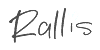



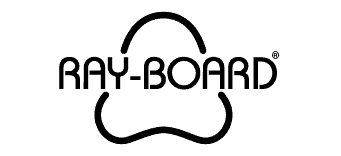








 View More
View More